Wokwi
Wokwi is an online simulator that supports simulating Rust projects (both std and no_std) in Espressif Chips.
See wokwi.com/rust for a list of examples and a way to start new projects.
Wokwi offers Wi-Fi simulation, Virtual Logic Analyzer, and GDB debugging among many other features, see Wokwi documentation for more details. For ESP chips, there is a table of simulation features that are currently supported.
Using Wokwi for VS Code extension
Wokwi offers a VS Code extension that allows you to simulate a project directly in the code editor by only adding a few files. For more information, see Wokwi documentation. You can also debug your code using the VS Code debugger, see Debugging your code.
When using any of the templates and not using the default values, there is a prompt (Configure project to support Wokwi simulation with Wokwi VS Code extension?) that generates the required files to use Wokwi VS Code extension.
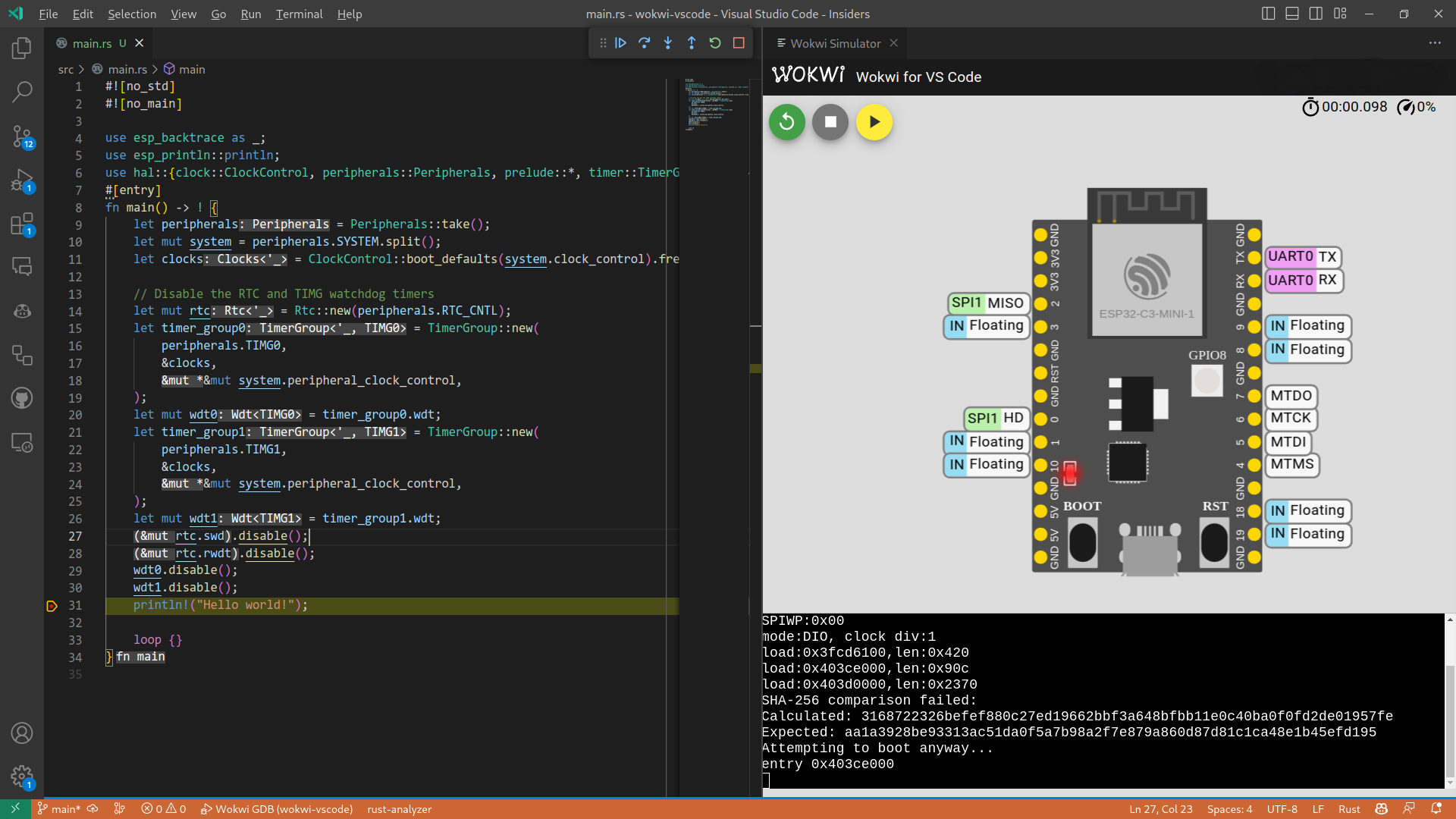
Using wokwi-server
wokwi-server is a CLI tool for launching a Wokwi simulation of your project. I.e., it allows you
to build a project on your machine, or in a container, and simulate the resulting binary.
wokwi-server also allows simulating your resulting binary on other Wokwi projects, with more hardware parts other than the chip itself. See the corresponding section of the wokwi-server README for detailed instructions.
Custom Chips
Wokwi allows generating custom chips that let you program the behavior of a component not supported in Wokwi. For more details, see the official Wokwi documentation.
Custom chips can also be written in Rust! See Wokwi Custom Chip API for more information. For example, custom inverter chip in Rust.